According to statistics from the StatCounter website, the Windows operating system ranks second in popularity worldwide after Android. 26% of users worldwide chose Windows. If you have visited our website, then you are clearly one of the users who have chosen Windows. Microsoft provides Windows for money, but you can activate the operating system for free using the KMSAuto Windows program.
There is already an article on our website about how to easily activate an Office using a Kms activator. You can also easily activate the operating system.
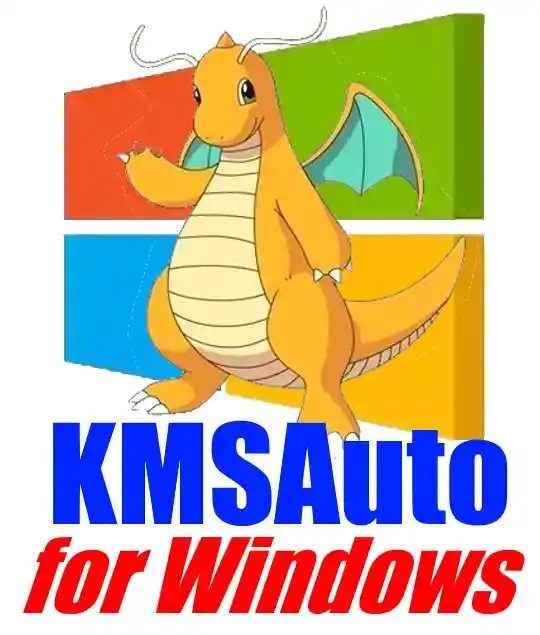
If you have not yet decided for yourself which operating system you want to install and activate, then you should pay attention to the system requirements of Windows OS. This will help you understand which operating system your computer will pull. Look at the table below.
| OS version | CPU | RAM | HDD | GPU |
| Microsoft Windows 7 | 1Ggh(32/64bit) | 1Gb(32bit)/2Gb(64bit) | 20Gb | DirectX9/WDDM1.0 |
| Microsoft Windows 8 | 1Ggh(32/64bit) | 1Gb(32bit)/2Gb(64bit) | 20Gb | DirectX9/WDDM1.0 |
| Microsoft Windows 8.1 | 1Ggh(32/64bit) | 1Gb(32bit)/2Gb(64bit) | 20Gb | DirectX9/WDDM1.0 |
| Microsoft Windows 10 | 1Ggh(32/64bit) | 1Gb(32bit)/2Gb(64bit) | 32Gb | DirectX9/WDDM1.0 |
| Microsoft Windows 11 | 1Ggh only 64bit | 4Gb(64bit) | 64Gb | DirectX12/WDDM2.0 |
As you have noticed, the Windows 11 operating system is noticeably more demanding on the characteristics of the computer. This operating system perceives processors of 64-bit architecture only. You also need to understand that these are the MINIMUM system requirements.
Which versions of Windows are activated by the KMSAuto?
You can activate the following list of operating systems:
- Windows 7
- Windows 8
- Windows 8.1
- Windows 10
- Windows 11
Win Xp and lower versions do not support the activation method that our utility uses. KMSAuto is great for Windows 11!
Please note the versions of Win 7, Win Xp are no supported by developers. Their use may not be safe.
Description of the activation process
The process of verifying the license of modern Microsoft products takes place via the Internet. Your Windows or Office program communicates with the nearest MIcrosoft server. This is how the product license is verified. The KmsAutoNet program creates a server inside your computer. This server confirms the activation of Microsoft programs. And you no longer need to worry about the activation of Windows.
For the activator program to work correctly, you will need an additional Microsoft .NET Framework 4.5 application.
The developers installed this utility by default in Win 11 and Win 10. In other operating systems, you need to install this program yourself. You can download the application from the official Microsoft website at the link.
How to download the KMSAuto Net program?
The most important detail in the activation of the operating system is the Kms activation program itself. If you don’t have it on your computer, then you can download the latest version from the link below.
Activating the Windows operating system
There is nothing easier than activating Windows using the Kms Auto exe program.
The program requires literally a couple of actions from the user. We have compiled an illustrated instruction for you with which you will learn how to activate Windows.
- After downloading the archive with the program, it must be unpacked. Make sure in advance that the antivirus does not remove the activator. You need to add the archive and the program from the archive to the exceptions of the antivirus program.
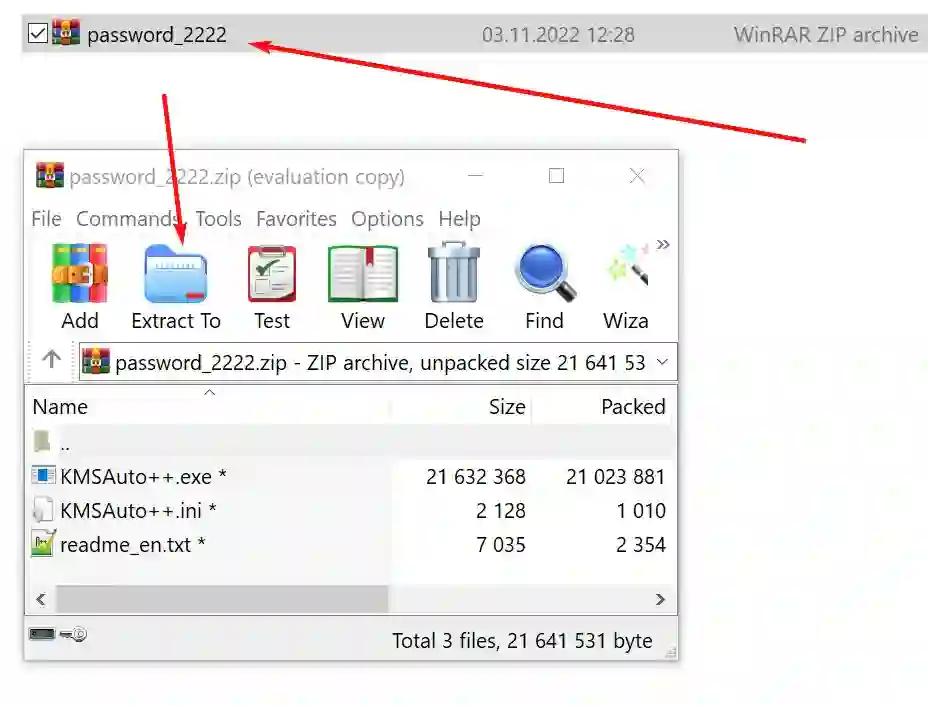
- After unpacking the KMSAuto utility, you need to run it as an administrator. Do not worry, the program will not delete or change anything in the system files. Administrator rights are required to create a virtual server.
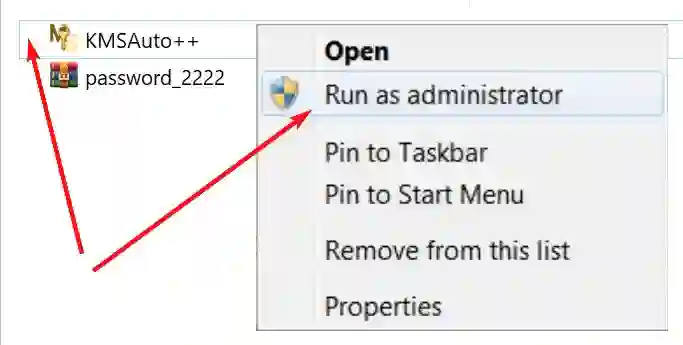
- After starting the activator, you will see a large “Activation” button. You need to press this button. There is also an “Information” button next to it, which is responsible for information about your Windows system.
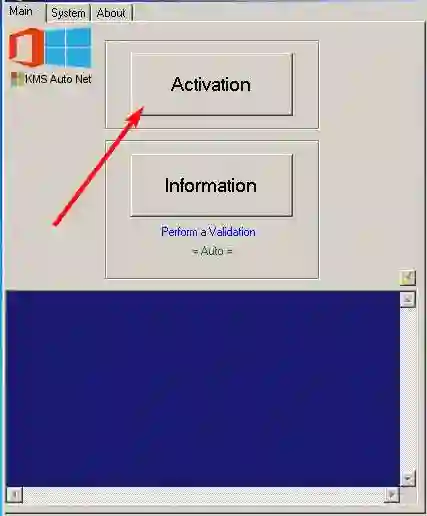
- After clicking the “Activation” button, we will see two buttons “Activation Windows” and “Activation Office” in front of us. We need to click the first “Activation Windows” button.
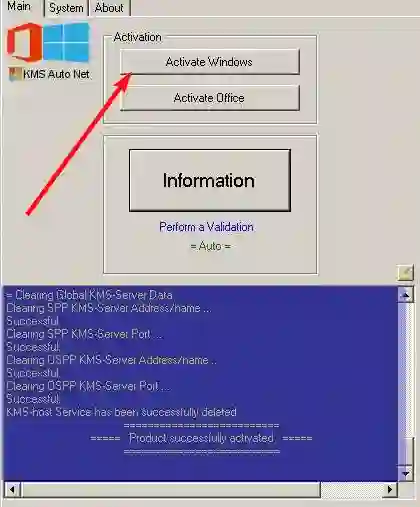
- The activator program will take a few seconds and activation is ready. Next, you need to restart your computer.
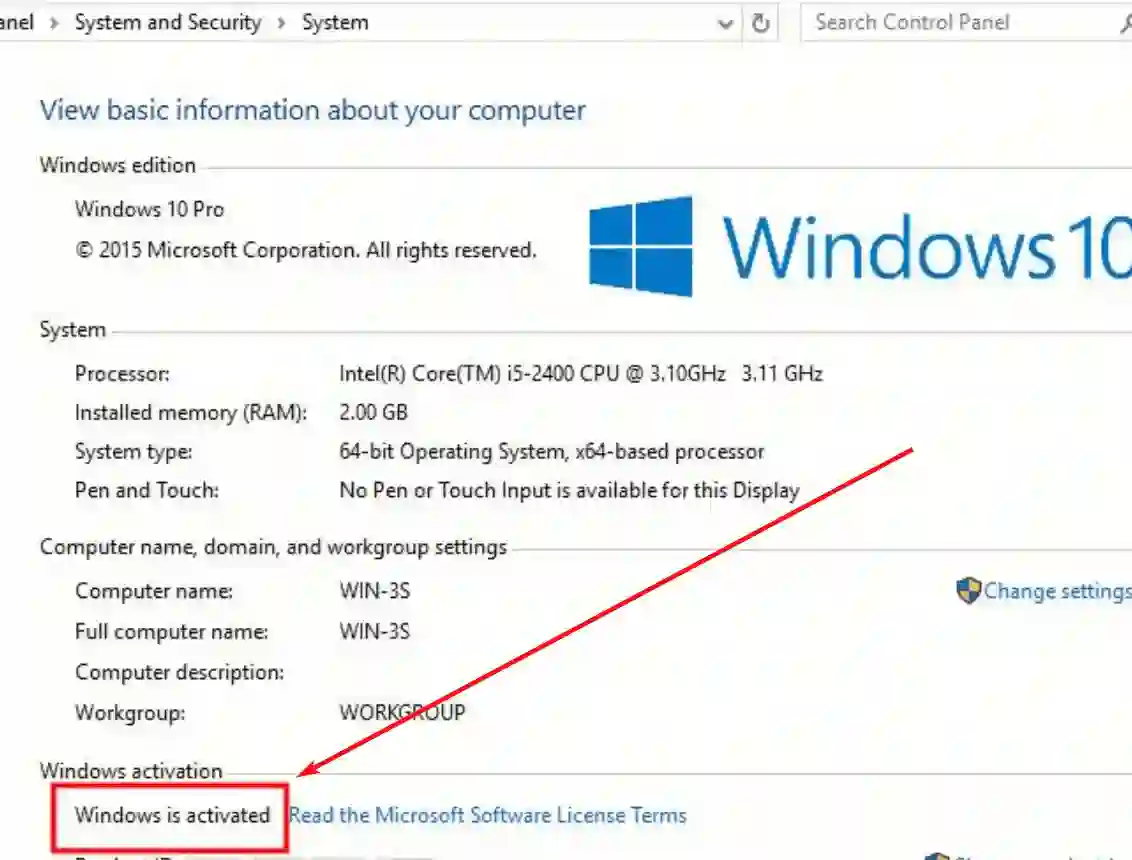
The status of your operating system can be viewed by clicking on the “My Computer” shortcut and opening the “Properties” tab.
KmsAuto “System” tab
If you go to the “System” tab, you can select additional activation modes. By default, the activator program has an automatic activation mode. If it is not possible to activate Windows, then you can experiment with the choice of activation modes. You can read more about activation modes in the “About” tab.
| AUTO mode | The mode is fully automatic, the program analyzes the activated software and determines the activation mode itself. |
| TAB mode | Windows activation takes place through a special software virtual TAB module. |
| HOOK mode | The activator changes the system file during activation in RAM memory and after activation the file remains unchanged. |
| WinDiver mode | Activation of Windows using a special network driver. |
| NO AUTO mode | Developer Mode. |
Activation Features
Pay attention to the fact that the principle of activation through the Kms Auto program is not a one-time one. The activator program creates a virtual server in the system that checks activation approximately every month. If this server is removed from the list of Microsoft utilities, the activation key will fly off. And you will need to perform the activation procedure again.
Usually these actions are enough to activate Windows 11, 10, 8, 7. If difficulties arise, it is worth trying to repeat everything starting from the first step. If you failed to activate the operating system, then you can write to us on the feedback page. We will try to help you.
Frequent questions about Windows activation
- Which activator is better for Windows 11 KMSAuto or TOOLKIT?
Both KMSAuto and TOOLKIT can activate Windows 11, but it is recommended to use the latest version of KMSAuto for optimal compatibility and support.
- Why is Windows Loader not suitable for activating Windows 11?
Windows Loader is not suitable for activating Windows 11 because it is specifically designed for older versions of Windows and may not have the necessary compatibility with the newer operating system.
- Which system is better to activate KMSAuto Net from Windows 11 or Windows 10?
It is generally better to activate KMSAuto NET from within Windows 11 itself for the most seamless and efficient activation process.
- Does the Windows operating system kernel change after activation by KMSAuto++?
The Windows operating system kernel does not change after activation by KMSAuto++. Activation primarily focuses on licensing and activation components, leaving the core system files intact.
- Does the KMS Auto activator change the UEFI settings during Windows activation?
The KMS Auto activator does not change UEFI settings during Windows activation. It primarily interacts with the system’s software components rather than altering hardware settings.
- How many times can I activate Windows using KMSAutos?
Windows can be activated multiple times using KMSAutos without a specific limit. However, it is important to ensure that the activation is performed within the terms of the software licensing agreement and comply with any applicable usage restrictions.

good guidance, everything is clear and to the point
activated Windows quite easily
I found the latest version of the activator on this site
I thought it was difficult to use the program. It turned out to be very easy
downloaded KMSAuto and activated Windows in a couple of minutes
easey))